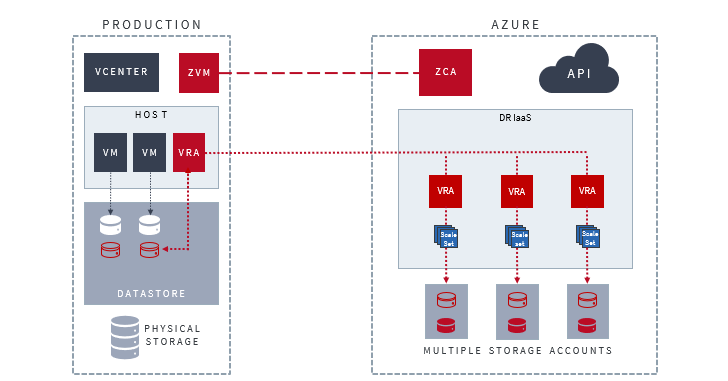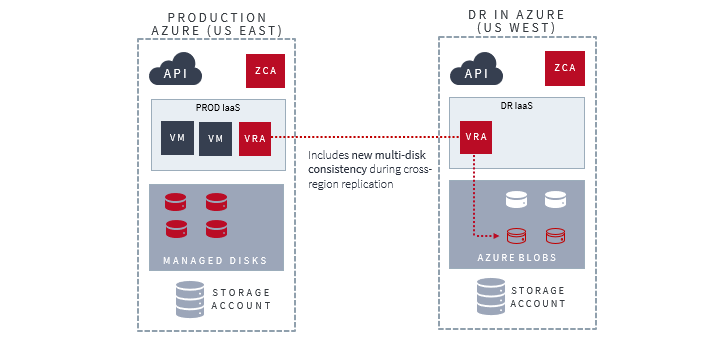While cloud adoption has been top of mind for many IT professionals for nearly a decade, it’s only in recent months, with industry changes and announcements from key players, that many recognize the time to make the move is now. It may feel like a daunting task, but tools exist to help you move your virtual machines (VMs) to a public cloud provider – like Microsoft Azure – with relative ease.
Transitioning from VMware vSphere to Microsoft Azure requires careful planning and execution to ensure a smooth migration process. In this guide, we'll walk through the steps involved in moving your virtualized infrastructure to the cloud giant, Microsoft Azure. Whether you're migrating your entire data center or specific workloads, these steps will help you navigate the transition effectively.
1. Assess Your Environment:
Before diving into the migration process, assess your current VMware vSphere environment thoroughly. Identify all virtual machines (VMs), dependencies, and resource utilization patterns. This analysis will help you determine which workloads are suitable for migration and any adjustments needed for Azure compatibility.
2. Plan Your Azure Architecture:
Design an Azure architecture that mirrors your existing VMware environment. Determine the appropriate Azure VM sizes, networking configurations, storage solutions, and security considerations. Azure's Virtual Network (VNet) allows you to replicate your on-premises network topology in the cloud, ensuring seamless connectivity.
3. Configure Azure Resources:
Set up Azure resources, including Subscriptions, Resource Groups, Virtual Machines, Virtual Networks, Storage Accounts, and Azure Active Directory (AAD) if needed. Configure network security groups (NSGs), firewalls, and access controls to maintain security posture during and after migration.
4. Prepare for Data Migration:
Prepare your data for migration by assessing storage requirements, data transfer methods, and data integrity. Decide which migration tool would be best for transferring VMs and data to Azure. Take into consideration the compatibility between VMware virtual disks (VMDK) and Azure Virtual Hard Disks (VHD/VHDX) and their workload profiles.
5. Perform Test Migrations:
Conduct test migrations to validate your migration plan and identify any potential issues or compatibility challenges. Test failover scenarios to ensure business continuity and minimize downtime during the actual migration. Enterprise-grade migration tools allow you to non-disruptively test the migration without having to even turn off the VMs.
➜ Finding the right migration tool doesn’t need to be difficult. Migrate to Microsoft Azure the easy way with Zerto - Sign up for our free hands-on lab to try for yourself.
6. Execute a Live Migration:
Once you're confident in your migration plan, proceed with the actual migration process. Coordinate with stakeholders, schedule maintenance windows, and communicate effectively to minimize disruptions. Monitor the migration progress closely and address any issues promptly.
7. Validate Post-Migration:
After completing the migration, validate the functionality and performance of migrated workloads in Azure. Conduct thorough testing to ensure that applications, services, and data are functioning as expected. Monitor resource utilization, performance metrics, and user feedback to fine-tune configurations.
Why Zerto is the Perfect Tool for Simplifying the Migration Process to Microsoft Azure:
Zerto, a Hewlett Packard Enterprise company, offers a fully automated and orchestrated solution for VMware vSphere to Microsoft Azure migrations, streamlining the entire process from planning to execution. With Zerto's continuous data protection (CDP) technology, you can replicate VMs from vSphere to Azure with minimal downtime and data loss.
Zerto's non-disruptive migration testing ensures data integrity and business continuity throughout the migration journey. Additionally, Zerto's multi-cloud capabilities empower organizations to migrate workloads seamlessly between vSphere, Azure, and other cloud platforms, providing flexibility and agility in hybrid cloud environments.
By leveraging Zerto, organizations can accelerate their VMware vSphere to Microsoft Azure migrations, reduce complexity, and achieve a faster time to value in their cloud transformation journey.
Zerto for Azure: Replicating On-premises to Microsoft Azure
Zerto for Azure: Replicating between Azure Regions
➜ Learn more about Zerto for Azure